Opencart3 issue: images not showing and file manager not working properly
One of my clients has encountered a problem while using opencart 3 and control panel
The images were not displaying on the site . The images for products and categories in the admin panel were missing as well.
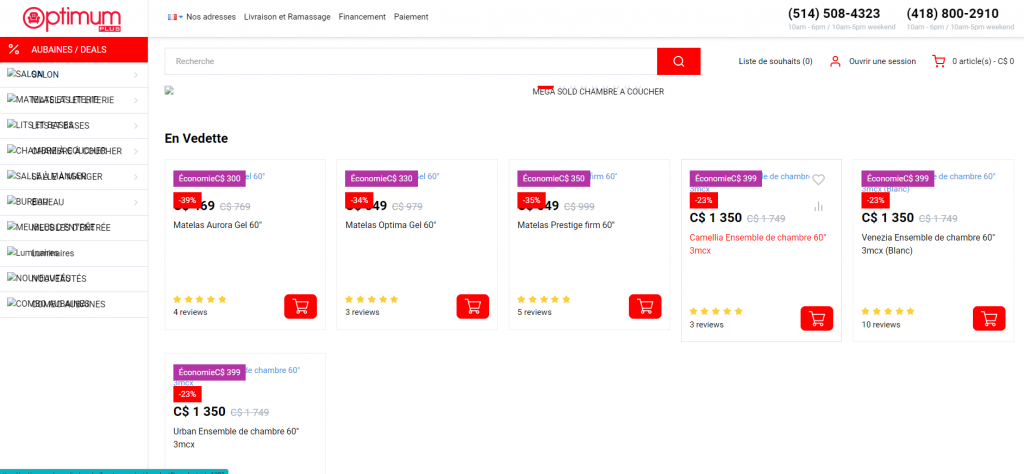
File manager was empty and the new files were not loading
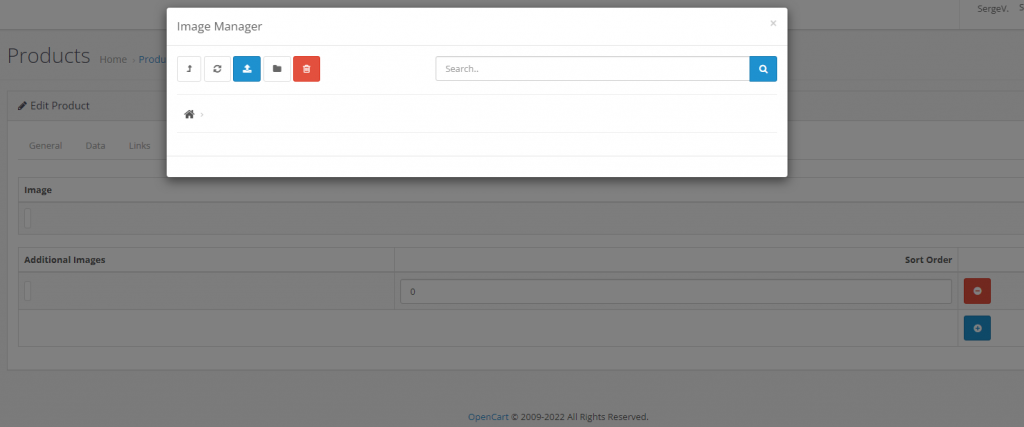
He has mentioned earlier that his website was moved to another server by his hosting provider
The source code inspection tool (F12 Google Chrome) shows that picture path is missing
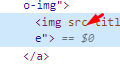
Solution:
- Make sure you have access rights to the following folders : image/cache, image/catalog
- Create and open file rootpath.php with the following content :
<?=$_SERVER[‘DOCUMENT_ROOT’];?> - Open in browser yoursite.com/rootpath.php
- Compare path with the paths specified in files config.php, admin/config.php
In this case old path was /home3/clientlogin/website.com
New path /home1/clientlogin/website.com
Changing the server has caused changing the name of the root folder . That’s why his Opencart wasn’t able to find correct paths to images
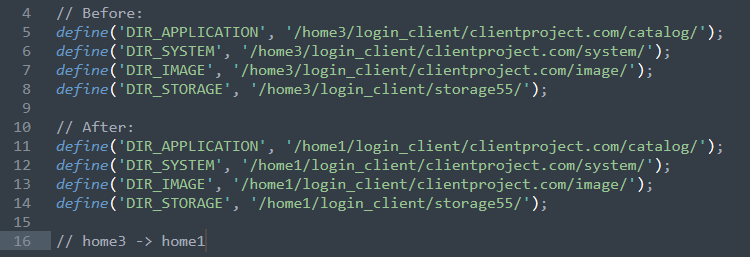
In case you’re using opencart and experiencing some issues – just leave a message on my site and I’ll quickly fix it for you

