What is the correct name for files and folders in OpenCart?
When using the OpenCart image manager (as shown in the screenshot below), many store administrators encounter common issues.
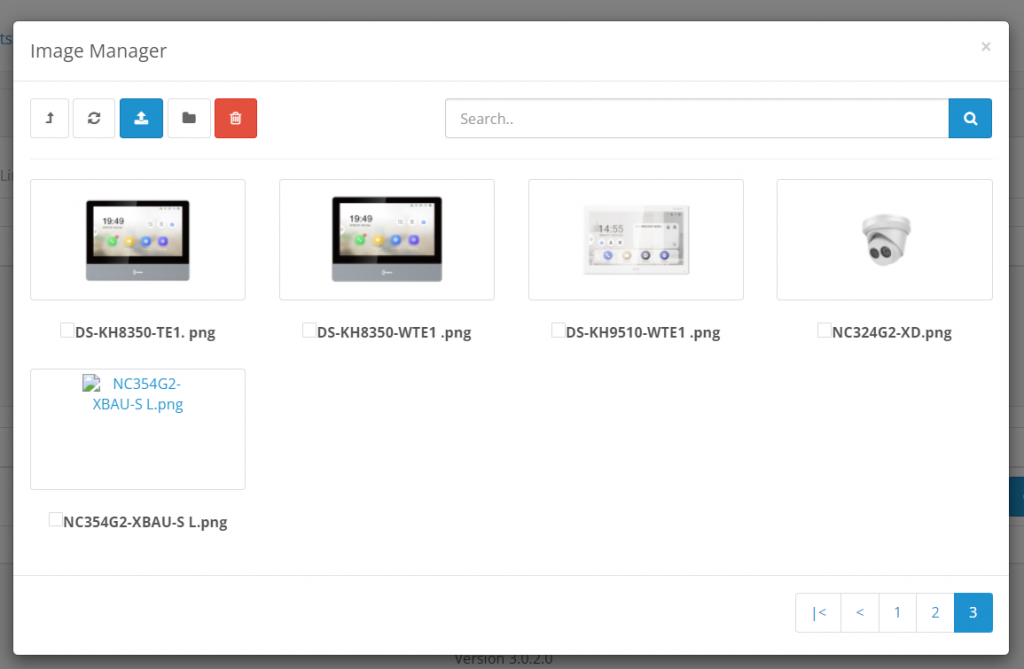
1) Do not use spaces or special characters (except for - and _) in file and folder names — and only use English letters.
Not following these rules can cause problems with image display on your site.
Good folder names:
green_ballsnailsartcarspart01_07_2025
Bad folder names:
Kate Amysфото-со-свадьбыmyphotos#june
2) Do not upload images to the root folder!
Over time, as the number of images increases, the media manager will begin to load slowly — first 5 seconds, then 10, and so on.
Fixing this problem later is nearly impossible, as there’s a high risk of breaking image links on your site.
Create the following folders inside your root image directory:
- products – a folder to store product images. It’s also recommended to organize them by subfolders, such as by categories.
- banners – images for banners and sliders.
- other – other images, like logos, favicons, etc.
Using these simple tips will help you avoid issues with your OpenCart site in the future!

